Traveling is one of the very few life experiences we like to share with the world through the lens of our camera. Be it a mobile phone or a digital camera, capturing moments and editing travel photos that move people is easy nowadays.
However, sometimes, the pictures are not ‘ready’ to publish. They need a few changes to adjust colors and to emphasize a particular motif in your photos.
In this article, I’m sharing some valuable tips and tricks to do your travel photography right and the five best travel editing photos to spruce up your experience. Scroll down if you’re just looking for the best travel photo editing apps out there!
You might also be interested in the top 15 travel apps to have on your next vacation.
Editing travel photos right: 5 Tips and Tricks
#1 Straighten the crooked photos
Sometimes, travel photos are not aligned with the horizon or a vertical line in the frame. Such crooked photos can be unpleasant for the viewer and needs to be fixed right away.
The ruler tool is responsible for straightening images. I suggest Photoshop for minor edits and tweaks to your photos. But, other software do the job pretty well. In fact, your average iPhone is capable of straightening tools, when you head to edit and scroll to ‘straighten’.
I recommend cropping the photo before making adjustments.
#2 Control exposure and readjust the levels
Travel photos often have high contrast. Most of the images end up underexposed with dark shadows. While some of them are extremely overexposed. And this is when proper knowledge on editing travel photos comes in handy.
The first rule of travel photography is to avoid high contrast. But sometimes, it’s not possible. Therefore, adjusting the level of your images is the best bet.
To increase the contrast level of your photos, darken the shadows and brighten the highlights.
#3 Make the colors stand out
Make the colors pop, by increasing the saturation level of your photos. I recommend only making small shifts in saturation, as highly saturated photos look super unnatural and noisy.
The number one tip to master editing travel photos is to increase the brightness and saturation in moderation for realistic pictures.
#4 Sharpen up and bring your pictures to life
Sharpening up your travel photos makes them crystal clear and undoes the appearance of blurry lines. This feature improves the quality of your photos by enhancing contrast along the edges.
You can sharpen certain areas of your photos to look crispier with whatever app you use. However, always have a light hand on sharpening levels while editing travel photos as too much can be overwhelming.
#5 Get adventurous with greyscale images
While editing travel photos, the use of color photos can feel mainstream. So, I recommend grayscale images, as mono is awesome to grab instant attention.
Three things are essential to creating stunning black and white photographs.
- Light and tone
- Shape and form
- Texture
Following these points will help you take your photos to another level. Also, go for presets that show excellent contrasts without losing shadows or highlights.
5 of the best travel photo editing apps you can try right now
Now that we’re done with the basic tips and tricks, it’s time to dive into the best travel photo editing apps.
Out of a myriad of software, I have shortlisted 5 of my favorite photo editing apps that are simple and easy to use.
#1 Snapseed
If you don’t want to turn on your PC every time you need to edit your photos, Snapseed is your go-to app. The fact that it has all the basic tools like Photoshop had me sold.
Also, the interface is simple and easy to use, unlike many photo editing apps.
Snapseed offers:
- Image tuning and adjustments
- Healing tool for removing objects from your images
- Frames, texts, and curves
- Filters, Vignette, black and white, HDR.
#2 Canva
From adding watermarks to your images to making adjustments and creating captivating collages, what is it that Canva doesn’t offer?
Not just the best travel photo editing app, Canva is an all-in-one tool available on Playstore and on the App Store.
Using Canva is easy as a breeze, and starts with setting up your profile. There’s also a premium version available for Canva to personalize your pictures a little more professionally.
Pro tip: If you’re a travel blogger, you can also add watermarks to your images that align with your blog.
Canva offers
- Free and paid templates
- Graphics, fonts, animations
- Photo effects, filters, and adjustments.
#3 Ribbet
Similar to Snapseed, Ribbet is less well-known, but none-the-less, one of the best travel photo editing apps. The interface is pretty straightforward and convenient, with impressive filters.
Also, the retouching tool on Ribbet is so advanced that it allows making all necessary adjustments without disrupting the pixels.
#4 TouchRetouch
Taking perfect travel photos is a daunting task… What if an unwanted object or person pops up suddenly?
Luckily, apps like TouchRetouch allow you to clean up your photos with just a single touch. Although nothing beats Photoshop in removing tricky objects, TouchRetouch works just fine for minor adjustments.
Not only you can remove unwanted objects or persons from your photos, but you can get a little creative with this tool as well. For example, making the objects hover in a scene to give it a dramatic effect.
Available on the App Store and Google Play.
#5 Adobe Photoshop Lightroom
When it comes to editing photos, Adobe Photoshop needs no introduction. However, for people more active on mobile phones, Adobe Photoshop Lightroom is nothing short of a blessing.
There are endless features and tools with amazing downloadable presets for your travel photography, that too, for free.
If lugging a PC with you on the move is not an option, you can get your images sorted from anywhere you are. Just transfer the image to your phone and enjoy the perks.
You can adjust exposure, colors, brightness, and contrast to add dimension to your travel photos. Also, the built-in presets allow you to fine-tune your selfies and make your portraits pop.
What are your favorite travel photo editing apps?
In short, there’s just so much you can do with 5 of these best travel photo editing apps at your fingertips. What are your favorite apps for editing on the move?
Up next…


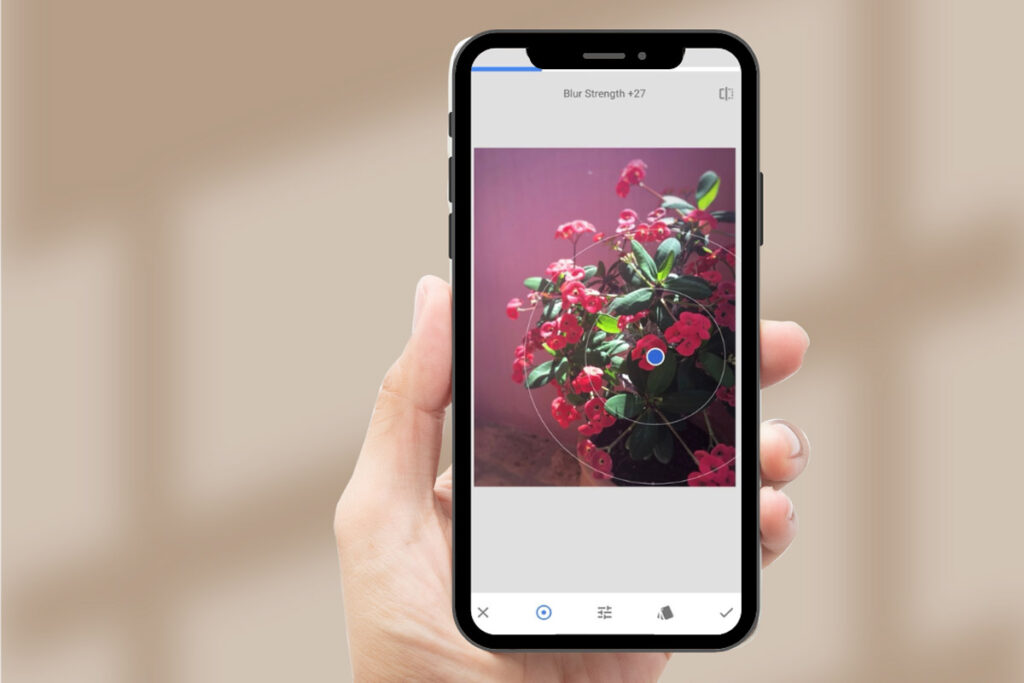
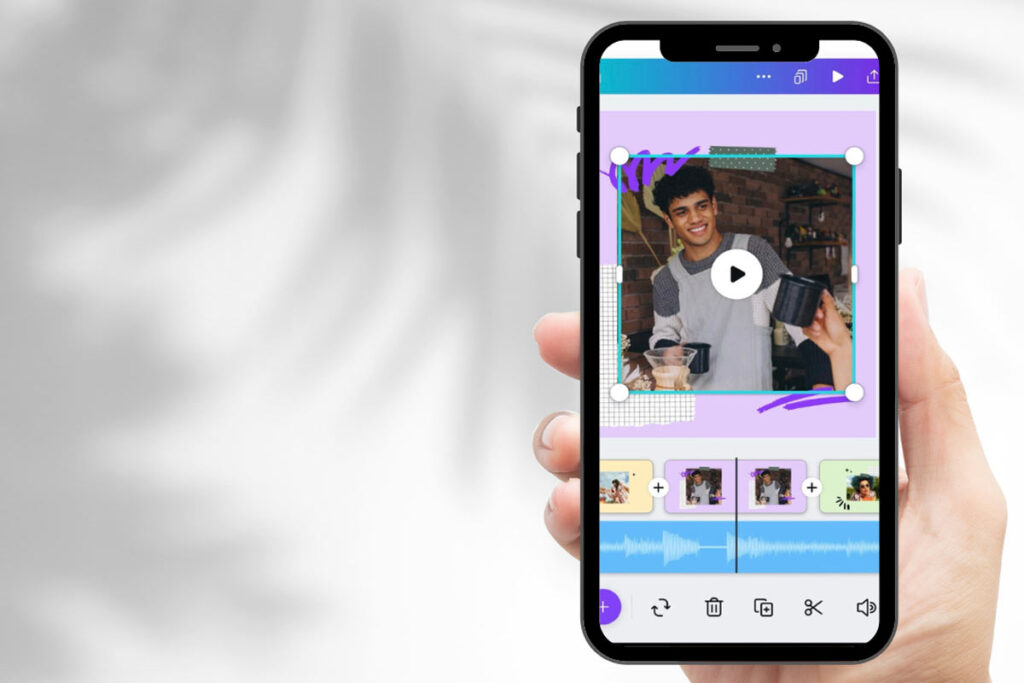
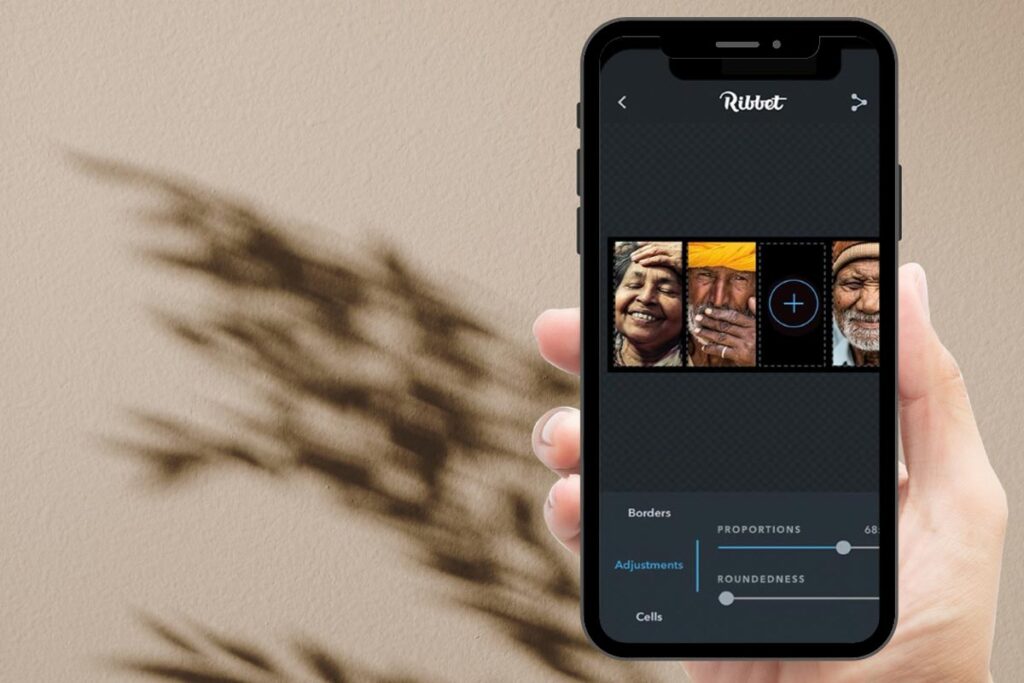

Comments are closed.