People all around the world delight in sending and receiving postcards from loved ones when they are traveling. It’s a great way to share your experiences and different countries with friends and family. And learning how to send pictures in the mail – photos that you took – is actually really easy!
In the digital age, fewer postcards are being sent. But with apps that allow you to snail mail your Instagram photos or WhatsApp message, it’s never been easier to share in a more personal way. Keep reading to discover how you can share your online photos as postcards to your friends and family.
What is a postcard app and how does it help send pictures in the mail?
A postcard app is an application you can download on your phone or tablet, allowing you to create your own postcards. By using your own photos, you get to share your experiences with friends and family in a more personal way.
Social media is great for sharing photos of your travels instantly. But sometimes it’s nice to send direct mail to your loved ones as a more personal gesture.
A postcard app is also great for sharing photos with family members who perhaps aren’t on social media. For example, you might want to send your grandparents or parents images of where you are and what you’re doing, especially when they don’t have the technology to see your photos.
Benefits of a Postcard App

Postcards are nothing new, in fact, they’ve been around since the 1800s. Did you know that the first postal card was suggested by Dr. Emanuel Herrmann in 1869?
But postcard apps themselves are still fairly new. There are many benefits of using a postcard app as opposed to sending a traditional postcard, such as saving time and money. Here’s how mailing pictures becoming easy with a postcard app:
#1 Share Your Memories
When you go traveling there’s a vast abundance of interesting new cultures, sights, and experiences that you encounter. If your loved ones can’t be with you, the second best thing is to share your memories with them.
Sharing your memories is something that postcard apps allow you to do with ease. All you have to do is select the photo or photos that you want to share with your friends and family, using a design or your preferred template, add your message and click ‘send’.
#2 Save Time
How to send pictures in the mail AND save time? Another benefit of using a postcard app is that it saves you time because the process is easy to do and can be done from your smartphone or other electronic devices.
You don’t need to worry about going out and finding the perfect traditional postcard and then the correct stamp if you have a postcard app on your phone. Saving time like this can ensure you explore more of the country that you’re in.
#3 Show Your Loved Ones You’re Thinking About Them
A postcard shows that you care and that you’re thinking about your friends and family. There’s something more personal about sending a postcard to specific people than your friends having to look what you’re getting up to online along with everyone else.
When you’re miles away from home, it takes as little as $2.29 to show your friends they’re still on your mind.
#4 Cut Costs
Sending a traditional postcard back home to the U.S. from abroad can be quite expensive. Postcards are usually pretty cheap to pick up in the country where you’re traveling, however, the cost of a stamp and delivery can be extortionate.
For example, if you’re experiencing beautiful Denmark, the international postcard postage costs $4.44 (30 DKK).
Whereas, the best postcard apps can save you a ton of money. For example, with the MyPostcard app, it will cost you $2.29, which includes the cost of printing, postage, and worldwide delivery.
Learn more about the different international postage rates and see how much you could save.
Snail Mail Instagram Photos: How to Send a Postcard
With the MyPostcard app, you can create postcards even by using your Instagram photos as a template.
All you need to do to create your own postcards is download the MyPostcard app on your iPhone or Android device. The app is free to download and is easy to use.
From there you can design your personal postcard using photos from your Instagram folder in your gallery – or you can choose ready-made greeting cards. Next to the over 50,000 personalizable and ready designs, there are thirteen different photo templates with different frames to choose from, so you can be sure to create the perfect postcard.
If you’re adding your own photos, you can do this by choosing pictures from your camera, photo album, or directly from your Instagram account (access via Photo Album). Once you’ve chosen the photos you want to use, add them to your postcard layout.
You can crop or rotate the photos to ensure you create a flawless postcard. The app also allows you to add refined photomasks to your pictures.
Then you can add the recipient’s information, such as their name and address. After this, you can start writing them a little message to go with the postcard. Alternatively, you can select one of the (free) prewritten messages available in the app. The font and size can be altered to give you the ultimate personalized postcard.
Once you’re happy with the way the postcard looks, you can pay for it and it will be printed and stamped within 24 hours (excluding weekends) Your recipient can expect to receive your beautifully designed postcard in no more than a few days.
Making your own postcards has never been so easy!
How to Send Pictures in the Mail – Instagram Photos and More!
Wherever you are in the world and whoever you want to share it with… Start sending your own snail mail Instagram photos now using our app or website.
MyPostcard is a great way to share your incredible snaps with family and friends. All you have to do is create your unique design and send your photos via snail mail. If design isn’t your strong suit, you can use one of our 50,000 card designs and add your photos. Sharing never felt so easy.

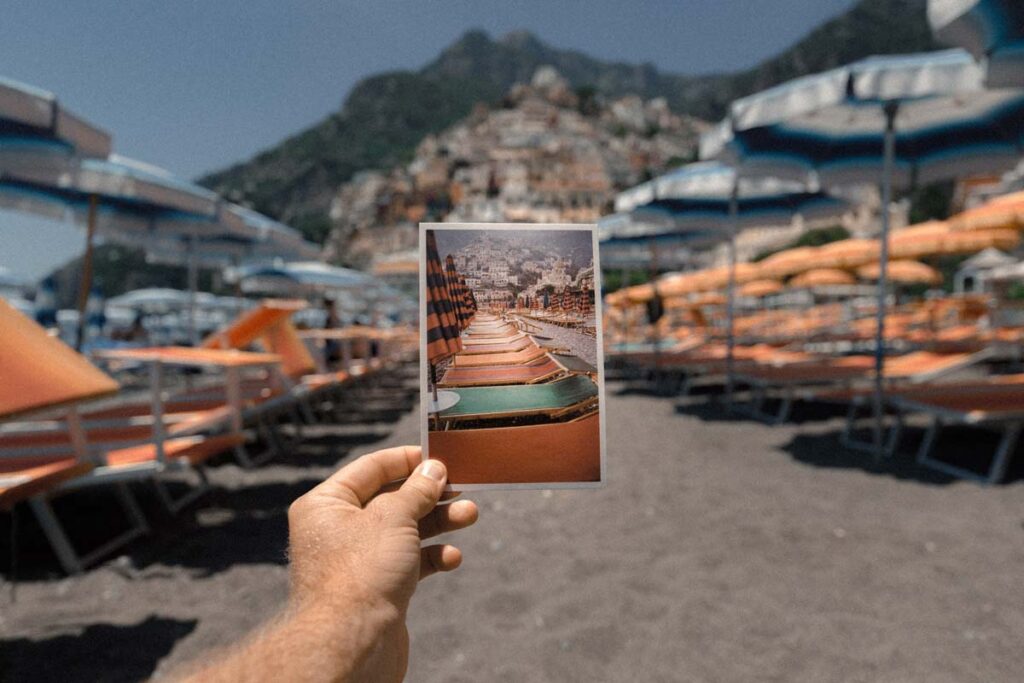
Comments are closed.